Processing EI-mass data
mass data
Single EI-mass spectra are stored as a JCAMP-DX file wich contains all datapoints and measurement parameters in a ASCII format.
An EI-mass data file is opened by simply dragging and dropping the file into Mnova.
The first time you open a mass data file you have to set the display properties. Right click in the spectral window and select 'Properties'
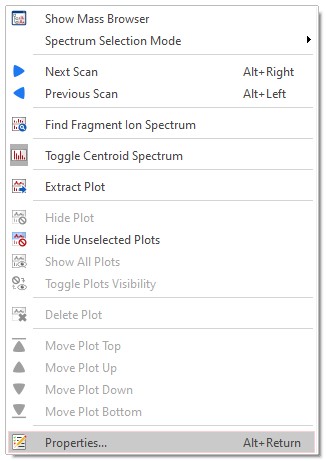
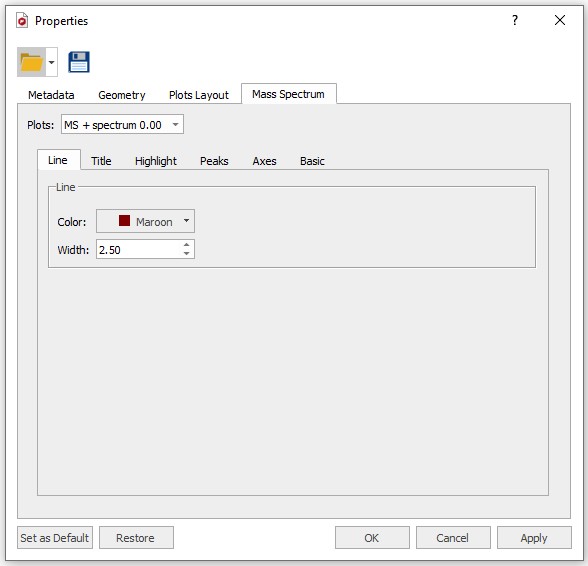
Download the mass spectrum Properties file located here and load in into MestreNova using the 'Folder' symbol at the top of the 'Properties' Window. After loading the file click the 'Apply' and 'Set as Default' buttons at the bottom of the 'Properties' window followed by 'OK'.



